

2. Why Use Paid Ads on Instagram?
3. Step 1: Prepare Your Account for Paying for Ads on Instagram
4. Step 2: Choose the Right Objective
5. Step 3: Understand Instagram Ad Formats
6. Step 4: Define Audience & Targeting
7. Step 5: Set Budget, Bidding & Schedule
9. How Much Do Instagram Ads Cost in India?
8. Step 6: Build Your Campaign (Step-by-Step)
9. Step 7: Monitor & Optimize Performance
Instagram is no longer only a place to share photos. It has become one of the best ways for businesses to connect with audience and thrive online. With millions of users each day, paid advertising on Instagram helps brands get visibility, gain followers, and improve sales.
Running paid ads on Instagram is a smart way to promote your products or services to the right people. Whether you want to build brand awareness or drive website traffic, Instagram ads can help you reach your goals quickly and effectively.

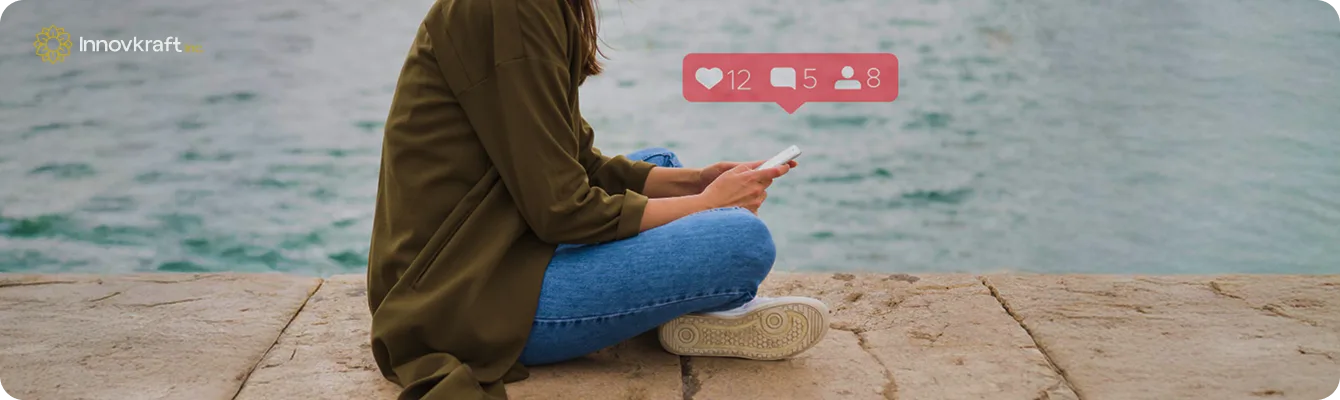
| Feature | No follow Backlinks | Do follow Backlinks | Do follow Backlinks |
|---|---|---|---|
| Feed Image | 1080×1080 | 30 MB | Square or landscape |
| Feed Video | 1:1 or 16:9 | 4 GB | 15–60 sec |
| Stories/Reels | 9:16 | 4 GB | Hook in first 3 sec |
| Carousel | 1080×1080 per card | 30 MB | Up to 10 cards |
| Collection | 1080×1080 | 30 MB | In-app shopping |
| Category | Objectives | Goal |
|---|---|---|
| Awareness | Brand Awareness, Reach | Maximize visibility |
| Consideration | Traffic, Engagement, App Installs, Video Views | Drive engagement or app activity |
| Conversion | Leads, Catalog Sales, Store Traffic | Generate measurable results |
| Format | Description | Notes |
|---|---|---|
| Feed (Single Image/Video) | Classic, appears in user feed | Safe for most campaigns |
| Carousel | Swipeable multiple cards | Good for storytelling or multiple products |
| Stories | Full-screen vertical ads | Highly engaging, often high CTR |
| Reels | Short vertical videos | Prioritized in feed, excellent reach |
| Collection / Shopping | Multiple products, in-app purchase | Ideal for e-commerce |
| Explore / IGTV | Additional placements | Optional, audience-dependent |
Each format has trade-offs in cost, engagement, and creative demands.
Want guidance on which Instagram ad formats suit your business? Innovkraft provides expert recommendations based on your goals.
| Metric | Typical Range in India |
|---|---|
| CPC (Cost per click) | ₹5 to ₹200 per click |
| CPM (Cost per 1,000 impressions) | ₹40 to ₹300 |
| Agency / management overheads | 10–15% of ad spend or fixed monthly retainer |
Budget example:
Monthly budget: ₹50,000
1. Create a campaign, select your objective
2. Set up ad set:
3. Choose optimization & bid strategy
4. Design ad creative:
5. Review and confirm:
Publish and let it enter the learning phase
| Week | Test Focus | Metrics |
|---|---|---|
| 1 | Creative (video vs static) | CTR |
| 2 | Audience targeting | CPC, Conversion Rate |
| 3 | Landing page variants | CPA |
| 4 | Scale winning combo | ROAS |

Running paid ads on Instagram is one of the best ways to grow your brand and reach more people. When planned well, these ads can bring more website visitors, leads, and loyal customers. From setting the right goals to choosing your audience and tracking results, every step plays an important role in your success.
If you want expert help with your ad campaigns, Innovkraft can guide you through every stage. Our team creates smart, result-driven Instagram ad strategies that help your business grow faster and stronger online.